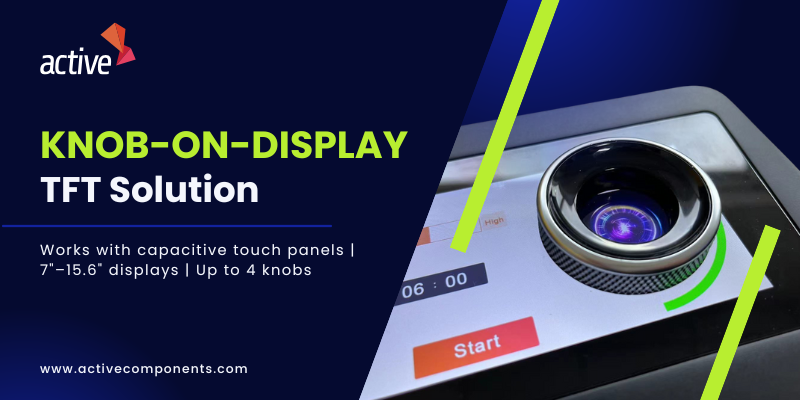
What is Knob-on Display?
Knob-on-Display (KoD) is an innovative human-machine interface technology that integrates a passive mechanical rotary knob directly onto a capacitive touchscreen. Supporting rotational input allows users to interact through simple turning actions.
This hybrid design combines the tactile feedback of a traditional knob with the flexibility of a digital display, enabling precise and efficient control—especially valuable in applications where accuracy is critical and visual focus is limited.
How Does Knob-on Display Work?
Physical Structure
The KoD system uses a specially designed rotary knob mounted directly onto the cover glass of a touchscreen. The knob typically has a conductive pattern or electrodes on its base. It does not contain any electronic components. Instead, it interacts with the touch sensor underneath through capacitive coupling.
No holes or mechanical cutouts are needed in the display glass. This simplifies integration into the display assembly and maintains the structural integrity of the glass.
Capacitive Sensing Mechanism
The touch controller detects changes in capacitance caused by the knob's conductive elements. As the knob rotates, it alters the local capacitance pattern in a way that the controller interprets as directional movement. Pressing the knob produces a separate signal detected as a button input.
Because the knob is passive, the sensing and interpretation are entirely managed by the touch controller and its firmware. This approach reduces hardware complexity and supports precise input tracking.
Multi-Touch Compatibility
One key feature of KoD is that it does not interfere with normal touch input. The capacitive touch controller can differentiate between the knob's input and regular finger touches. This allows the display to support multi-touch gestures in areas not occupied by the knob, enabling simultaneous knob and touchscreen operation.
Haptic Feedback
The knob is mechanical and can be designed with detents (click stops) or continuous rotation, depending on the application. It often includes a press function for selection or confirmation. The tactile feedback enhances usability, particularly in environments where users cannot view the screen directly (e.g., automotive dashboards).
User Interaction Model
- Rotation: Used to adjust parameters like volume, temperature, or scrolling through options.
- Press: Used to select items, confirm input, or toggle modes.
- UI Integration: The user interface can be programmed to respond dynamically to knob input, changing its function based on the active screen. This enables the use of a single hardware control for multiple software functions, thereby reducing the number of physical components required.
Benefits of Knob-on Display
Knob-on-Display (KoD) technology offers several practical advantages over traditional input methods, particularly in environments that demand precision, safety, and space efficiency.
1. Improved Safety and User Focus
By providing tactile feedback through mechanical detents and a physical rotary mechanism, KoD allows users to operate the system without diverting attention from critical visual tasks. This enhances safety compared to flat touchscreen interfaces, which often require visual confirmation.
The knob can also be placed at the edge of the display, keeping controls accessible while preserving visibility of on-screen content. These characteristics make KoD especially suitable for automotive applications.
2. Space and Component Optimization
Integrating a rotary control directly onto the display reduces the need for additional physical buttons or standalone dials. This not only saves space on dashboards or control panels but also supports slimmer, more integrated hardware designs—ideal for automotive and industrial systems where surface area is limited.
3. Enhanced Aesthetics and Minimalist Design
The seamless integration of mechanical control into the display surface contributes to a cleaner and more modern product appearance. It enables the removal of cluttered physical interfaces while maintaining the functionality of rotary controls.
4. High Precision, Even in Challenging Environments
KoD offers more reliable control than virtual sliders or on-screen dials, particularly in situations where touch accuracy is reduced—such as when wearing gloves or operating in wet conditions. The mechanical knob remains functional regardless of screen contaminants or moisture, ensuring consistent input.
5. Customizable and Scalable
Developers can easily adapt the KoD interface through software. Functions assigned to the knob—such as scrolling, adjusting levels, or confirming selections—can change dynamically depending on the active application screen.
Design parameters like knob size, placement, and detent configuration can be adjusted using dedicated software tools without requiring changes to hardware or firmware, offering scalability across different product models.
6. Simplified Manufacturing and Integration
KoD does not require holes in the display glass or unique sensor layouts. It is compatible with standard capacitive touch panels, which simplifies production and reduces cost. Knobs can be installed in various positions based on design needs without additional mechanical complexity.
7. Versatile Application Across Industries
KoD’s adaptability makes it suitable for a wide range of sectors, including:
- Automotive (infotainment, HVAC control)
- Industrial (equipment settings, panel interfaces)
- Medical (glove-compatible input for sterile environments)
- Consumer electronics (smart home devices, control hubs)
This flexibility also enables emerging use cases such as personalized user profiles or secure access via knob-based interaction zones.
Applications
Knob-on-Display (KoD) technology is being adopted across various industries where precision input, tactile feedback, and space efficiency are essential. Its ability to combine mechanical control with capacitive touch interfaces enables a wide range of practical applications.
1. Automotive Systems
KoD is particularly well-suited for automotive human-machine interfaces (HMIs), where safety and ease of use are critical.
- Infotainment Systems: Enable users to adjust volume, navigate menus, and select media without needing to take their eyes off the road. The tactile feedback helps confirm actions without visual confirmation.
- Climate Control (HVAC): Offers precise, eyes-free adjustment of temperature and airflow settings.
- Navigation and Driving Modes: Supports rotary selection for zooming in/out on maps or toggling between driving profiles.
KoD can be placed at the edge of the central display, ensuring it does not obstruct important information while remaining within comfortable reach.
2. Consumer Electronics
In smart consumer devices, KoD enhances usability by replacing traditional buttons and touch-only interfaces with a more intuitive control mechanism.
- Smart Kitchen Appliances: Enables users to adjust time, temperature, or cooking modes using a single knob that integrates into the touch UI.
- Audio Systems: Provides accurate volume and tuning control while maintaining a sleek, modern interface. The knob can double as a pressable input for power or source selection.
Its flexible placement and low-profile design allow manufacturers to maintain clean, minimal product aesthetics without sacrificing functionality.
3. Industrial and Medical Equipment
KoD is also well-suited for environments that require reliable operation under non-ideal conditions, such as those involving the use of gloves or exposure to liquids.
- Industrial Control Panels: Offers robust input for machinery settings, parameter adjustment, and menu navigation in manufacturing or automation systems.
- Medical Devices: Enables accurate, glove-compatible input on equipment used in clinical settings, where hygiene and user focus are crucial. The knob’s tactile feedback reduces the need for visual confirmation, minimizing errors.
Because KoD works with standard capacitive displays and does not require holes in the glass, it supports sealed surfaces that are easier to clean and more resistant to contamination.
Zettler Knob-on-Display Technology
At Active Components, we’re proud to partner with Zettler to bring our customers the most reliable and advanced display solutions, including cutting-edge Knob-on-Display technology. From design to delivery, we’re here to support your innovation every step of the way.
- Supports up to 4 knobs.
- Available in display sizes from 7" to 15.6"
- Equipped with a specially designed rotary encoder.
- Compatible with capacitive touch panels.
- For standard applications, it works directly with PCAP using Zettler’s hardware and software.
- For high-precision applications, a custom touch controller is required for accurate angle detection.
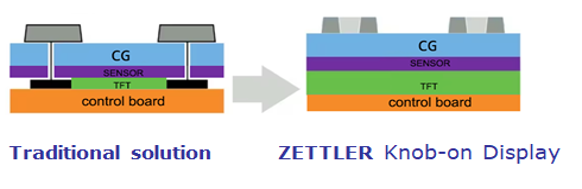
Proudly Partnering with Zettler to Deliver the Latest in Display Technology
 LED Displays LED Displays
|  TFT Displays TFT Displays |  Mono Displays Mono Displays |
Why Choose Active Components?
- Local Expertise – Our dedicated New Zealand-based team understands your business needs and provides hands-on support.
- Efficient Supply Chain – We ensure reliable, timely delivery to keep your projects on track.
- Customer-First Service – We offer responsive, personalized service to help you succeed.
- Tailored Solutions – Share your project requirements, and we’ll work with you to develop custom solutions that fit your specific goals.
Get in touch today to learn how we can support your next project with Zettler’s latest display technology.
